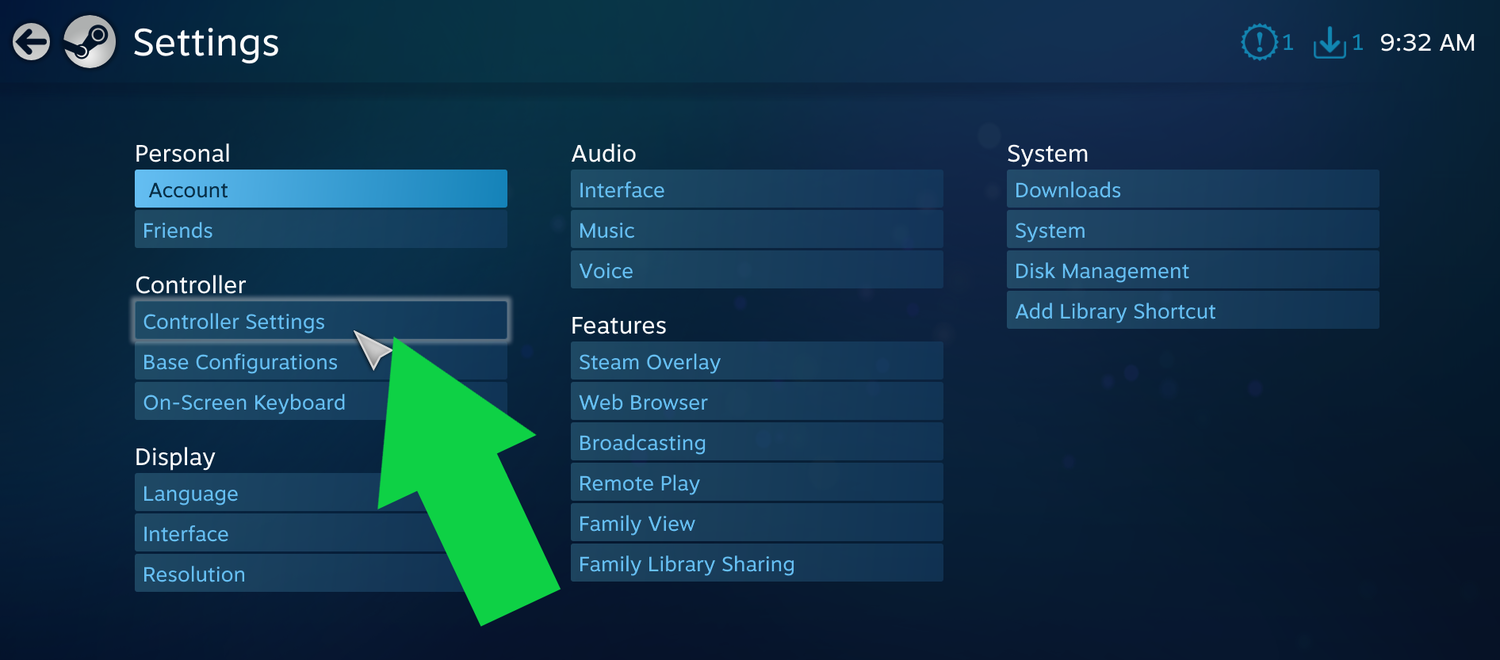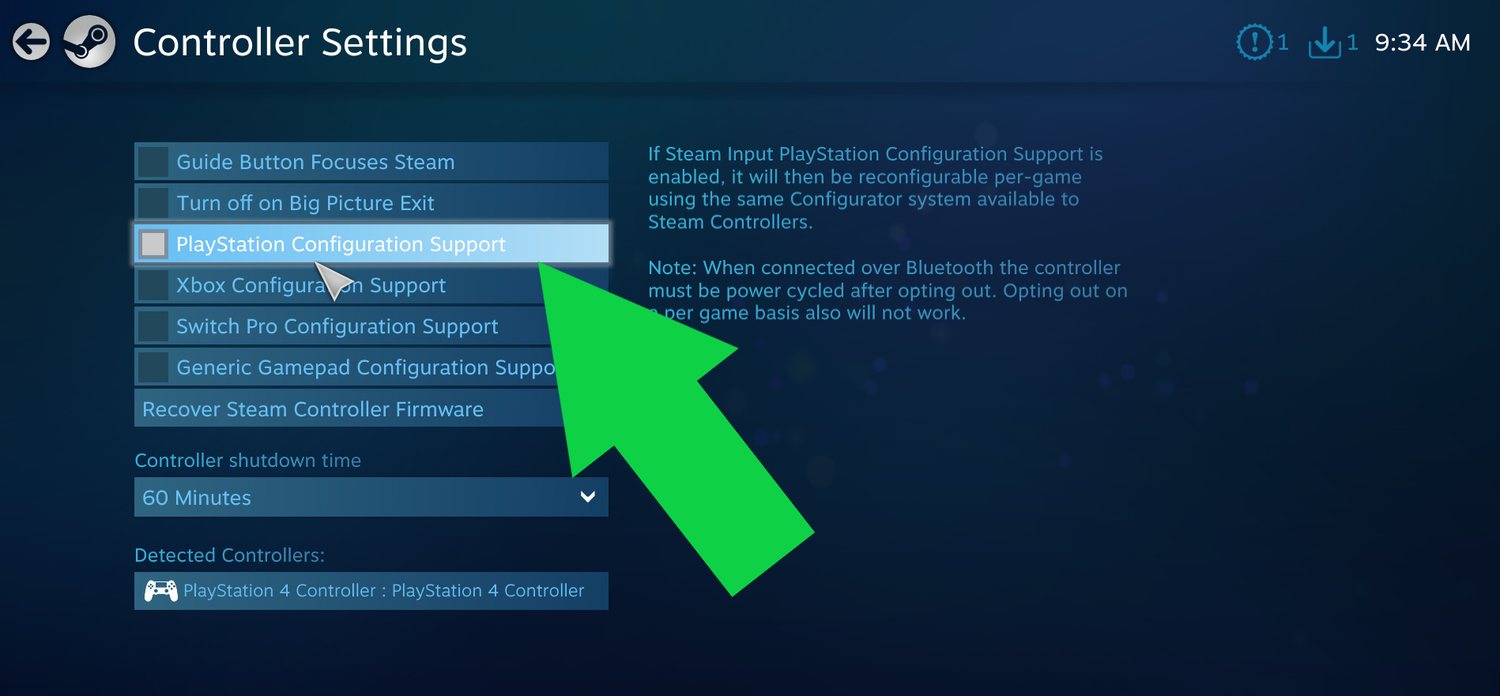How to Connect a PS4 Dualshock Controller to Game on PC
Gaming with a PS4 controller on PC is really easy. And no, you don’t need to download any additional software.
Mortal Kombat 11 is here and it is everything we hoped it would be and more, despite some some fake outrage over Jax’s character ending. But playing fighting games on PC can be beyond annoying. So we turn to controllers.
PC games’ default controller is the Xbox One or 360 controller because of Microsoft Windows. But the best controller on the market right now is Sony’s Playstation Dualshock 4 Gamepad. It’s especially comfortable for smaller hands. The buttons and analog sticks have great feedback. But unlike the Xbox controller, the PS4 controller is not plug-and-play for many games outside of Steam. Though, there are some games where the PS4 controller is plug-in-play, like Fallout 76, Tom Clancy’s The Division 2, and Apex Legends. And to set up your PS4 Controller with Steam, it’s damn-near plug and play.
PS4 Controller with Steam
The reason we’re focusing on using the PS4 controller on PC with Mortal Kombat specifically is because people have been complaining about the buttons not matching up when they plug in their PS4 controllers and see Xbox buttons. I also encountered this problem when I “thought” I set my controller up the right way. But here’s what you need to do to set up your Dualshock 4 gamepad on Steam.
STEP 1. Plug in your PS4 controller.
STEP 2. Open Steam in BIG PICTURE MODE.
Open Steam, go to Views on the top, far left of the page and in the dropdown, click Big Picture Mode. Or go to the far right and click on the big white box that is Big Picture Mode. Click on the big settings button (the cogwheel).
STEP 3. Click on Controller Settings.
UNCHECK the Playstation Configuration Support box.
STEP 5. Relaunch Steam and launch your preferred game in Steam in Big Picture Mode.
For Mortal Kombat 11, this worked perfectly. To play other games, specifically GTA V, using the PS4 controller Playstation Configuration Support needs to be checked. The buttons in GTA do not switch to PS4 buttons, but the PS4 buttons do correspond with the given Xbox controller buttons.
DS4Windows Software
Alternatively, there is one piece of software many people swear by and may be useful to those gaming on PC outside of Steam’s game client. DS4Windows software. DS4Windows is a 3rd-party software solution that is not affiliated with Sony or any games. It works by tricking your PC into thinking your PS4 controller is an Xbox controller and making your controller plug-and-play.
Using DS4Windows
Step 1. Download DS4Windows.
Step 2. Locate the DS4Windows zip file and extract all.
Step 3. Launch DS4Windows and follow the prompts for setup.
Step 4. Plug in your PS4 controller.
TechRadar explains, in more detail, how to download and install DS4Windows.
Do you use a PS4 controller for your PC games? Do you have a specific PC game that you absolutely must use a controller to play? Do you use DS4Windows? Let us know in the comments.
If you are looking for details on how to connect a PS5 DualSense controller to your PC, you can find that information here.