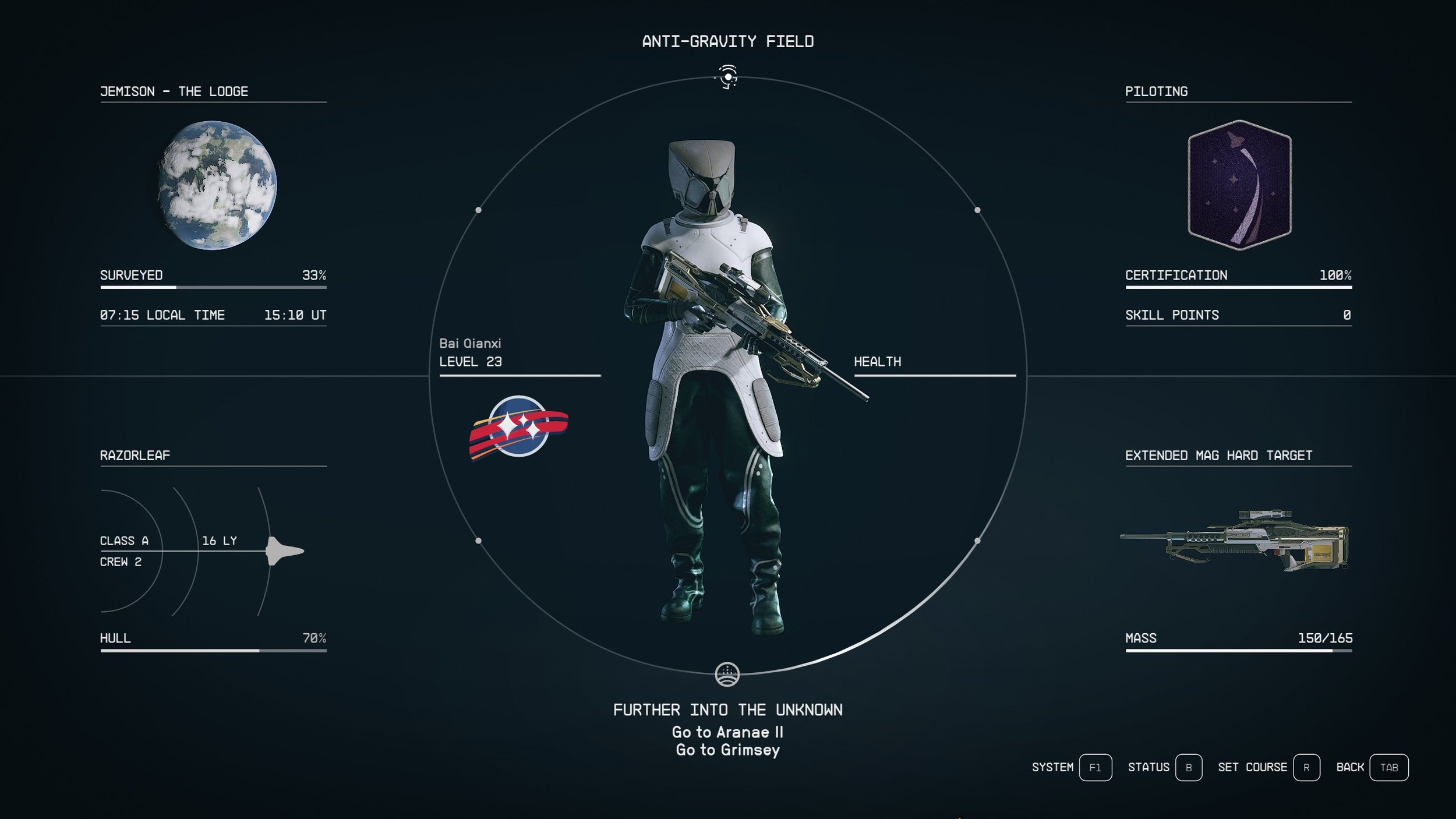Starfield Review: A Fallout Game but Make It Space
I typically don’t play space-themed games. While I love the sci-fi genre, having spaceship battles never appealed to me. However, after seeing some Starfield gameplay with character customizations, I needed to give it a try. Admittedly, part of my reasoning for trying Starfield is brand loyalty. I usually love Bethesda games and Fallout is my favorite game series of all time. I’m glad I did.
I’ve seen a few reviews from gamers and critics that said Starfield had no depth in the exploration and storyline. One Redditer said, “But despite how vast and large the game is, it is as shallow and empty as a puddle.” However, I wholly disagree with that aspect. As you play through, you uncover more of the story’s depth. There are some planets that are completely lifeless, but that is by design. For every planet that I visited that was lifeless, there was another planet full of life—dangerous lifeforms. Even on lifeless planets, your hand scanner can direct you to sites to explore on that planet.
Starfield is Bethesda Games Studios’ first newly created universe in 20 years. Bethesda is known for its incredible world-building of the Fallout and Skyrim series. And Starfield seems to continue Bethesda’s tradition of awe-inspiring world-building, carrying many of the elements of Fallout and Skyrim that I love. Although it’s definitely not a perfect game, no game is, I’m definitely enjoying exploring this new world.
Starfield Start Screen
Mark Kern, former design lead of World of Warcraft started a bit of a Twitter discourse over Starfield’s start screen, saying “Starfield's start screen either shows hasty shipping deadlines by a passionate team overworked, or a team that didn't care.” In other words, he didn’t feel as if the start screen was impactful or exciting. To each their own. I, like many others, rather like the simplicity of Starfield’s start screen.
It starts off as what looks like a black half-circle with some faint stars behind it. However, the longer you are on the start screen, the more you can see that it is a planet and you are slowly moving around the planet, with the sun or other bright star gradually exposing itself. It’s a slow build-up that’s calming yet exciting. It’s beautiful and clean and makes you feel like you just sat down to watch an early 2000s sci-fi movie.
Starfield’s Main Storyline
In Starfield, you start out as a “Dusty”—a newbie to mining. While mining you discover a strange material. An artifact. When you come out of the mines you meet this weird, but kinda charismatic scientist who seems to stay in trouble, Barrett. Barrett is with an organization called Constellation and they have been looking for the artifact that you found—and others like it. They search the stars for other anomalies, researching the mysteries of the stars and planets. Thus beginning your journey into the stars.
Gameplay
Bethesda Studios stuck to the Fallout basics for gameplay, which makes navigating character customization, combat, and other things fairly easy if you’re familiar with the series. One of my favorite things about Fallout that Bethesda couldn’t leave out of Starfield is allowing the player to uncover lore in so many ways outside of just questing. From notes and memos on computers to listening to NPC conversations in passing, you can learn a lot about the history and happenings across the galaxy.
Character Customization
Anyone who knows me knows that one of the main things I look for in a game is the ability to customize my character to have my skin tone and hair texture. Where Bethesda failed in Skyrim and specifically, Elder Scrolls Online with Black hair texture and styles, they’ve made up for in Starfield. There are quite a few good-looking textured hairstyles to choose from and I love it.
While customizing your character, you can choose three traits to start with that create your background. I chose the Cyber Runner background with Neon Street Rat, Dream Home, and Taskmaster traits.
Exploring the Galaxies
Starfield’s universe is expansive, boasting over 1000 planets across 100 star systems. Though the game is an open-world game, it’s not a contiguous open-world game. Each planet is open for exploration, as is the sky. And you have to fly to each planet. Luckily, for the planets in your star system or the planets you’ve already traveled to, you can fast-travel or Jump to that location if you are close enough and have enough fuel. And with all the exploration, your inventory can get full very fast. This leads me to my biggest problem with the game—inventory management.
Inventory management is a struggle starting out. As you level and play the game, you can increase your inventory and make certain items weigh less, just as in every Fallout game. You can increase your inventory capacity through talents and outpost management. It takes a while to get there, though.
Tip: How to increase your inventory in Starfield.
There are three ways to expand your inventory capacity through skill talents in Starfield.
The Weight Lifting Talent under Physical
Payloads talent under Tech increases your ship’s capacity.
Leadership talent under the Social tree increases your companions’ inventory space so they can hold more stuff for you.
In addition to skill talents, you can also find magazines like “Peak Performance” around the galaxy that increase your carrying capacity by 5kg.
You can access virtually everything on your character screen: your talents, inventory, ships and crew, your missions, the Starmap, and your powers. Though you can view your outposts on the character page in the crew section of Ships, I wish they could add which resource each outpost produces. Also, something I would like to see in the near future is a way to reset skill talents, even if it comes at a cost.
Starships, Homes, and Outposts
One of the reasons Bethesda Games Studio has a hold over me is its ability to allow players to buy, build, and/or decorate homes in many of their games. Starfield is no exception. You can buy (or hijack) a spaceship, buy and decorate homes, and build outposts on different planets and moons to produce resources.
Admittedly, I was not looking forward to flying a spaceship or engaging in combat in space. My lack of coordination is a source of anxiety when it comes to vehicle combat in video games. However, I was surprised at how quickly I was able to adjust to galactic combat after I learned this one tip: when the enemy locks onto you, grav jump (gravity jump). Aside from combat, starships are very customizable and there are already some amazing custom starships floating around Reddit. Not only are starships highly customizable, but you can own multiple. But don’t get it twisted. Stealing starships to flip them is not a lucrative business. In order to sell a starship, you have to register it first. And registration costs a lot of credits.
As far as homes, there are a few options. You can get several homes for free after completing certain missions and purchase more when you have the credits. Unfortunately, you cannot preview homes before you buy them so you will be taking a chance. Here are the homes and their locations.
Dream Home - Nesoi, Olympus
New Atlantis Penthouse - Residential District, New Atlantis
The Wells Apartment - The Wells, New Atlantis
The Lodge - New Atlantis
Mercury Tower Penthouse - Residential District, New Atlantis
Parent’s Home - Pioneer Tower, Jemison
Stretch Apartment - Akila City, Akila
Core Manor - Akila City, Akila
Sleepcrate - Ebbside, Neon
The Sky Suite Astral Lounge - The Astral Lounge, Neon (Do not buy the Sky Suite. It’s a complete waste of money, tbh)
Outposts work similarly to Settlements in Fallout 4. You can set up outposts on different planets and moons to mine for materials to trade, sell, and use to create things you need. Different planets have different resources and you can have multiple outposts. However, to connect outposts that are in different star systems, you must first unlock the Outpost Engineering talent skill under Science.
All in all, Starfield is fun, beautiful, and at times a bit terrifying (WTF is up with the invisible monsters, Bethesda?!). There’s always something to do in this game. Though some tasks feel more tedious than others, they are still enjoyable. After over 100 hours of playtime, I can safely say that Starfield is easily one of the best Bethesda games and probably one of the best game releases of 2023.
Starfield is a Microsoft exclusive, available on Xbox and PC via Steam.